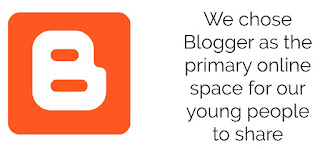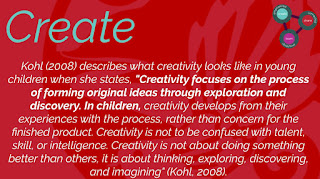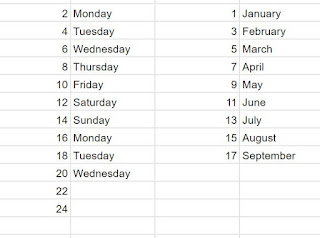What did I learn that increased my understanding of Manaiakalani kaupapa and pedagogy?
I have learnt that teaching and learning needs to be visible. In the past I have been a big sharer using tools like Class Dojo, but the idea of a google site to share learning with students and parents is so much more beneficial, especially as everyone can see what's ahead and the journey so far - all in one spot and as a record too.
Key Learning: The importance of making our teaching and learning visible to the learners and their parents.
What did I learn that could improve my confidence, capability or workflow as a professional?
I have learnt more around creating buttons and using some of the features in drawings. I have a lot more to learn, but I am gradually developing my skills here.I feel rather pleased with the progress on my class learning space so far.
What did I learn that could be used with my learners?
I am in the process of creating a google site for my learners. I can see how beneficial this will be - it will tie in beautifully with students knowing their next steps in learning and what they need to do next.
I am looking forward to introducing this to my learners very soon.
My current static website of links will be decommissioned and my new learning space will take over. I'm very excited!
What did I learn that could improve my confidence, capability or workflow in my personal life?
My class learning site will improve my professional role as a teacher immensely- but from today's session, I have not come across any tips for improving personal life, perhaps just better computer skills which will streamline things more.
Kaupapa words as above
Making teaching and learning visible - make sure people can see what is being taught and learnt. A very straight forward word to unpack...
Can we see it? Invisible or visible?
Can anyone see it? Invisible or visible?
(we don’t want: murky, hazy, foggy, opaque, tinted....or other words shrouded in mystery)
A part of learners struggling to achieve - has been because we have kept a significant part of the learning journey hidden.